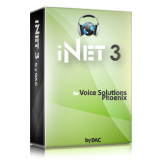 Overview
Overview| Type from home, a different office site, or even out of the country Work on the go or have transcriptionists work offsite |
|
| Dragon Speech Recognition compatibility Directly from the iNet, typists can create on the fly substitutions of proper name misspellings and common Dragon errors with our Replacement Vocabulary feature. Those corrected documents can then be pushed back to Dragon for later learning. |
|
| Complex Dragon macros made easy This allows the author to state commands like "Standard Reminder Mr Jenkins next field January newline" and move on while Dragon and iNet do all the work on the backend. (Ex. Hello Mr Jenkins, it was so nice to visit with you in January. Our records show...") |
|
| Search filters Quickly find the dictation you need with a variety of filters. Filters can even be saved for future use. |
|
| Custom productivity reports Improve your workflow with in-depth productivity reports. Or use the reports for payroll and billing. |
|
| Centralized administrative control User permissions, workflow management, demographic information, and more all from the Phoenix Enterprise server |
|
| Exporting for backup or archival iNet makes file backup or archival simple with exporting that can be configured server side. All it takes is two clicks to export! |
|
